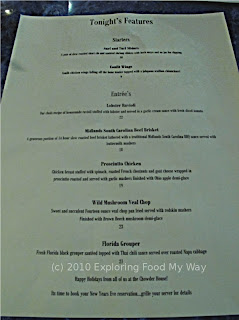This week's photos start and end with non-food items (although, to be fair, the first photo was taken in a restaurant) and have some delicious looking items strewn throughout the middle. I acquired an external flash this week and while flash is generally useless for photographing food (especially close up like I tend to do), I've been working to figure out the ins and outs of proper exposures with this new variable in the equation.
Our first stop this week was at Chowder House Cafe in Cuyahoga Falls, Ohio. I've eaten there several times for dinner and it has always been, um, "challenging" because of the low levels of light. There are always a couple of tables that are decently lit, but fortunately for me, I didn't get one of those.
Here was a picture of the candle holder and salt and pepper shaker at my table:

I actually really like this photograph because I managed to capture the lit candle without the photograph being blown out. Are there some other surface reflections that I could've tried to tame during my visit or during post-production? Sure, but I like the organic feeling of this. This was shot on a tripod, no flash, custom white balanced against a white napkin, ISO of 100 (heeding last week's lesson on high ISO introducing too much noise), aperture of f/2.8 and a shutter speed of 8/10 of a second.
For my appetizer that evening, I decided to start with a plate of the crispy wings with scallion jalapeño chimmichurri:

Tabletop tripod, no flash, custom white balanced, ISO of 100, aperture of f/2.8, but the exposure time lengthened considerably from the first photograph to 3.2 seconds ... most probably because this picture did not contain a direct light source. I like the subtle use of narrow (but not too narrow) depth of field (DOF). The first wing is perfectly in focus and you can see light dots of light bouncing off the fatty crispy skin.
Next up we go from crispy chicken wings to juicy fried chicken at Whitehouse Chicken in Barberton, Ohio (one of the four major chicken houses):

This was shot using a tabletop tripod, no flash, custom white balance against the napkin, an ISO of 100, an aperture of f/3.5 (I had zoomed in slightly), and a shutter speed of 1.0 second. This was the first of two different meals I ate where I started to wonder that even though the pictures were well exposed and reflected the actual lighting levels in the restaurants whether it would make sense to adjust the brightness slightly in order to make it more appealing to web readers. The photos from this visit I left alone.
But the photos from the next day at Beijing Garden in Twinsburg, Ohio, I definitely lightened slightly. Here was a large soup bowl of steamed tofu, shrimp, bok choi and noodles in broth:

I like how the noodles and other ingredients break the surface of the soup, thus giving it some three dimensionality. This was done with an ISO of 100, shutter speed of 1/2 second and an aperture of f/2.8. While I personally didn't mind the original, the lightened version does give the picture slightly better depth.
One of the other appetizers we had during this meal was a plate of Dan Dan Noodles:

This was done with an ISO of 100, aperture of f/2.8, and a shutter speed of 1.0 second. I'm not sure why this one took twice as long as the previous, but my guess is that there is less white in this picture. Either way, I think the picture came out quite well.
The final meal of this week was at Taste of Bangkok in Akron, Ohio. Oddly, when I went to custom white balance against my napkin, it looked like it had worked, but when I took my first two photographs of the menu, they came out surprisingly yellow. Re-balancing seemed to fix the yellow problem, but every other photo I took that evening had an annoying "blue" tint to it. Here was my bowl of Tom Kha Gai (chicken coconut soup):

The only thing I did in post-processing was to add a little more warmth to the photograph in order to try and minimize the "iciness" of its look. This was actually shot free-hand using an ISO of 100, an aperture of f/2.8, and a shutter speed of 1/5 of a second. Of course, I was able to brace both arms up against my table to steady my shot, which is why it came out as well as it did. I would've tried re-balancing a third time to minimize the blue, but my food was coming out fast and furious out of the kitchen and I wanted to make sure I tried it while it was still hot.
The final two pictures are not of food, but a study in lighting using natural light and my new flash (the Canon 430EX II for those of you who care). On Christmas Eve, I attended the evening services at my mother's church. Fortunately, when I arrived, the candles had been lit and the lights dimmed.
I took two pictures of the decked-out altar. First, natural light only:

This was hand-held, using an ISO of 800 (!), an aperture of f/3.5, and a shutter speed of 1/10 of a second. I had started out at an ISO of 100, but the shutter speed would've been way too long for a hand-held shot. Since I don't have a floor-standing tripod yet, I had to "wing" it. While decently sharp, I know that a tripod, longer exposure time and lower ISO would've given me an even better resulting image. I also realize (and I realized it at the time I took it) that I could probably crop out the darkened poinsettias at the bottom of the photograph and tighten it up a bit.
Which is why I decided to attempt some fill flash to bring out the detail in the forefront:

I dropped the ISO back down to 100, opened up the aperture to f/2.8, and initially set the flash to fire at 1/4 of its full strength. I initially started off with a very fast shutter speed (1/125 of a second), but it kept being underexposed. As I slowed down the shutter speed, it did get brighter. I eventually took the flash to 1/2 full strength, set the shutter speed to 1/5 of a second and changed the flash so that it did 2nd curtain instead of 1st (the flash went off just before the shutter closed instead of right after it opened). I also used the wide panel on the flash to diffuse the light slightly. Even with that, there is a reflection on the altar that I don't particularly care for.
I succeeded in lighting the front of the image, but much of the richness from the lights and the stained glass is reduced. I actually like the first picture a little better. It feels more "Christmas Night" waiting for Santa Claus (or the celebration of the birth of Jesus, I suppose given the setting) to arrive. Which do you like better? Any suggestions for improvements?
I just wanted to wish anyone reading this entry a happy holiday season and a wonderful new year!